A short post on some common errors I have seen in environments when trying to deploy Enterprise Scale Landing Zones and how to resolve them.
Validation or Authorization Errors
I have seen cases of validation errors before any resources are attempted to be deployed.
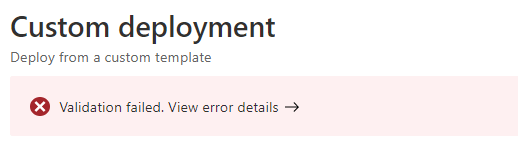
The client 'x' with object id 'x' does not have authorization to perform action 'Microsoft.Resources/deployments/validate/action' over scope '/providers/Microsoft.Resources/deployments/' or the scope is invalid. If access was recently granted, please refresh your credentials.
This is typically due to missing permissions in your environment. Ensure that you have followed these steps and wait 30 minutes or so before retrying your deployment.
The subscription is not registered to Microsoft.insights resource provider
This can often happen with a new subscription whereby the provider has never been registered.
You can fix this with PowerShell:
Register-AzureRmResourceProvider –ProviderNamespace Microsoft.Insights
After a few minutes you can check that the provider is registered with the command:
Get-AzureRmResourceProvider –ProviderNamespace Microsoft.Insights
Once the resource provider is successfully registered you can retry your deployment.