Getting my own “house” in order, I wanted to have a look at how I can track consumption across my Azure subscriptions. I am grateful to receive Azure credits each month from my Visual Studio subscription and as an MCT benefit, however I wanted to be able to track if my credit is burning down.
You can perform cost analysis and create budgets at the Azure Management Group level. This is a neat way to get a consolidated view and more importantly, alerts across multiple subscriptions for usage.
By creating a budget you can be notified once spend on your Azure Management Group (based on the usage of the underlying subscriptions) reaches your defined thresholds.
Let’s dive into an example below..
Quick Start Example
Navigate to your Azure Management Group and choose Budgets from the menu
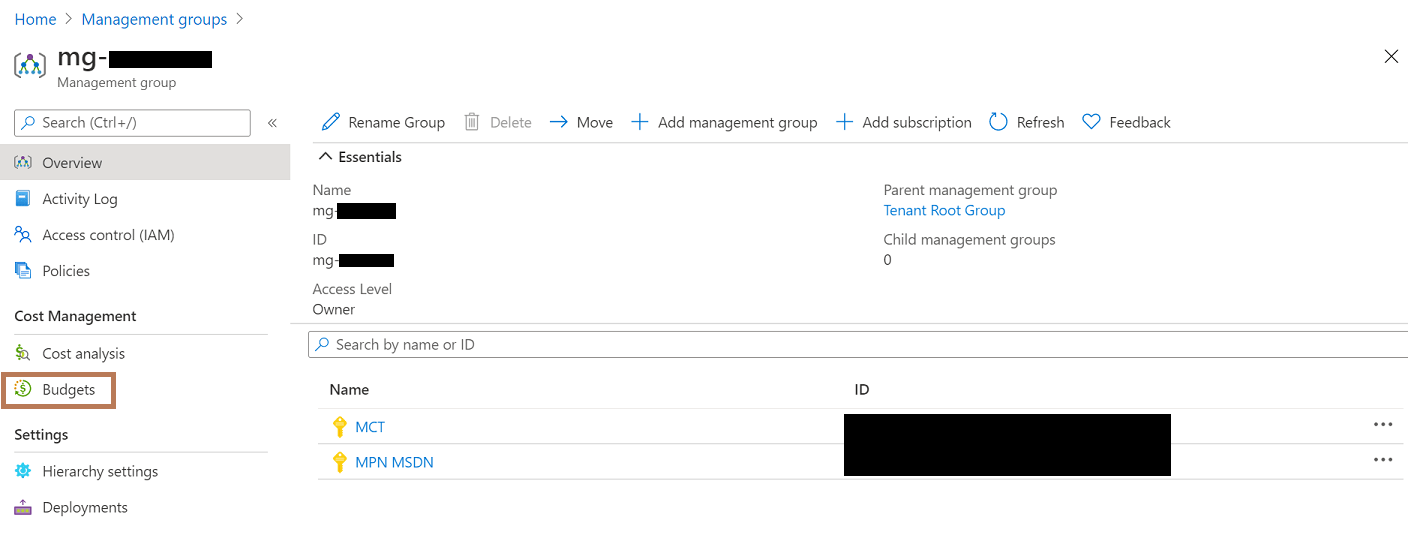
Press Add
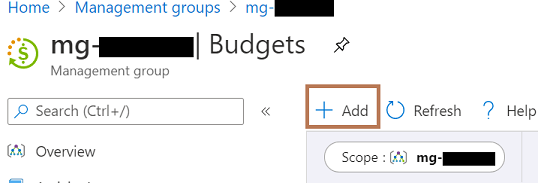
Fill in the values you want to use for your budget. Press Next
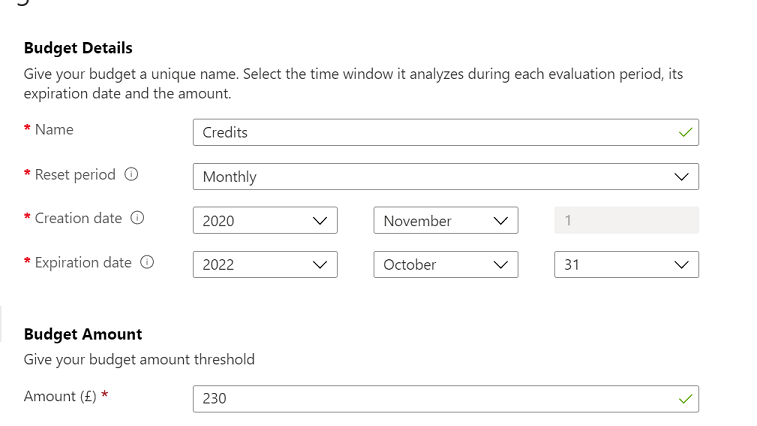
Enter at what percentage of budget used you want to receive emails and an email address.
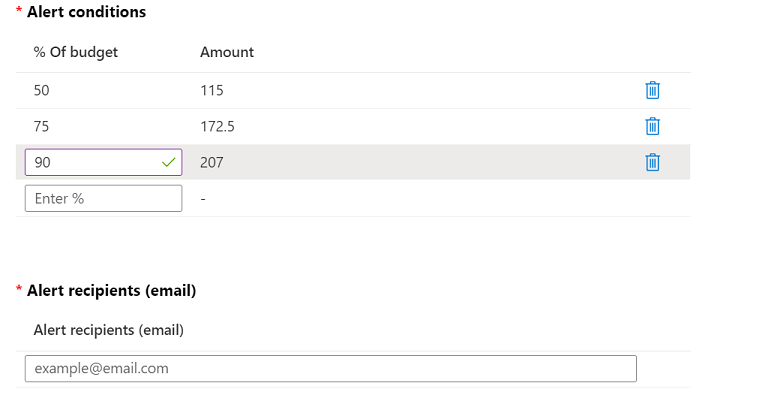
Press Create. Easy as that!
Small word of caution - If you have a Pay-As-You-Go, MSDN, or Visual Studio subscription, your invoice billing period might not align to the calendar month!